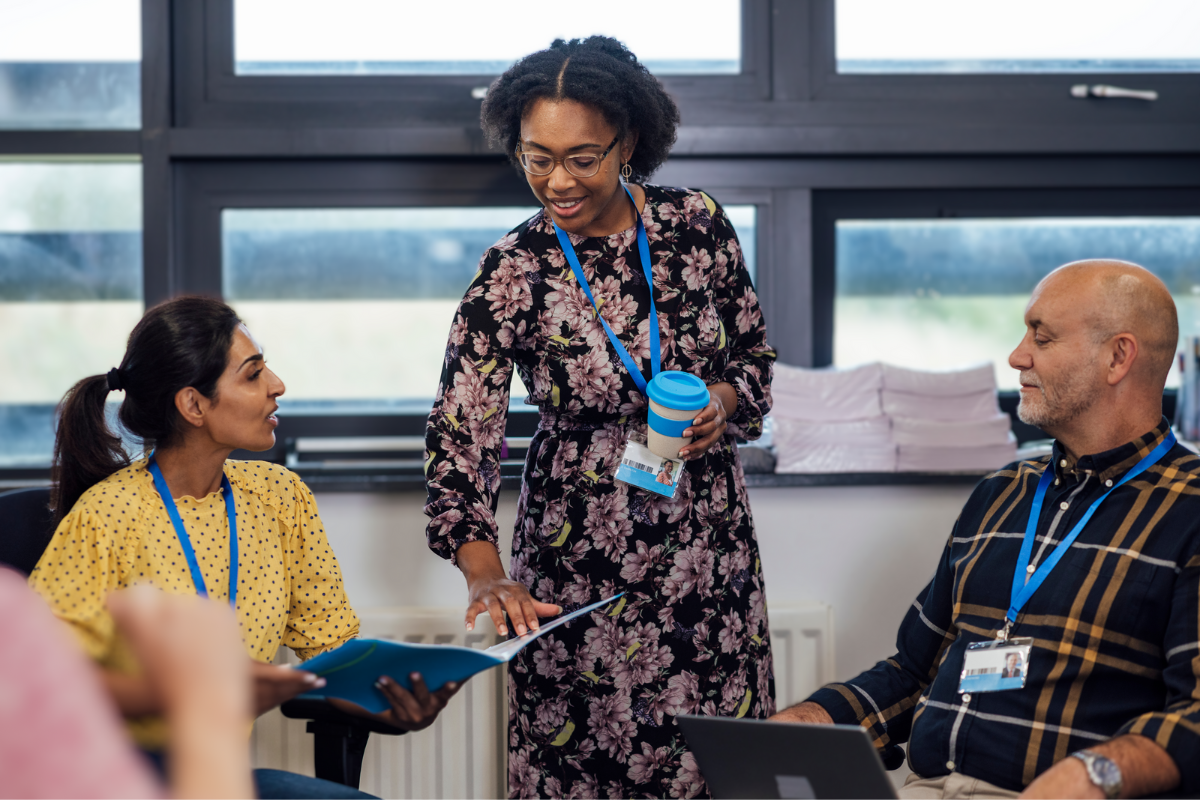How to create an email newsletter
An email newsletter is a tool used by marketing and internal comms professionals which aims to provide a list of subscribers/employees with updates on products and services or share company news.
What is the purpose of a newsletter?
While the main objective of a newsletter is to inform your audience of changes to your business, products and services. You will also see an opportunity to engage with them.
Creating a newsletter that is not only informative but engaging to your audience is what you should strive for and will encourage more of them to take action and engage with your organisation.
How to create an email newsletter?
Firstly you’ll need an email service provider. While traditional platforms like Gmail and Outlook could be used, it is extremely difficult to bulk send emails and do not offer you in-depth design tools like NewZapp.
Using a dedicated email software will make sending to large groups of people much easier and without deliverability issues. More importantly, you will be able to receive analytics like open rates and click-through rates to determine the effectiveness of your newsletter.
Here are the 8 steps in creating an email newsletter for your business.
Step 1 – Purpose
Before opening a new email you need to come up with an initial concept for the content you will include. This does not need to be a finalised write-up.
Coming up with the purpose of the newsletter will often revolve around the audience you are sending to, so be sure to keep it relevant to them.
Write a list of the different topics you wish to include within the newsletter. For example;
- News updates
- Survey section
- Interesting relevant content
This does not need to be complex, just come up with a simple initial concept of what you wish to include within the newsletter that will benefit your audience.
Step 2 – Assembly
Crafting Your Email Newsletter Structure
Now, you can initiate the creation of a new email. Before proceeding, incorporate the previously conceptualised sections into your email as headings.
Next, commence developing the layout of your email newsletter. Integrate areas for text, images, buttons, and other content. Ensure image relevance for a clearer understanding.
Include all copy systematically. Prioritize the most crucial message and incorporate attention-grabbing copy and design elements.
Enhancing Engagement and Actionability
A fundamental rule is to keep content brief and concise, using familiar language for easy comprehension, minimizing misinterpretation.
Ensure content is engaging. For instance, transform testimonials into captivating short stories. When informing employees of business changes, evoke urgency and explain impacts.
CTAs play a pivotal role in both email marketing and internal communications. Utilize action words to prompt specific actions and position CTAs strategically for optimal visibility and clickthrough rates.
Opt for contrasting colours to highlight CTAs and important information, attracting the reader’s attention effectively.
Step 3 – Design
Now that you have all of the copy, images and CTA’s, you can now start finalising the design of your newsletter adjusting the layout where necessary and using dividers or alternating colours to define different sections within the newsletter.
Step 4 – alt text
You may be asking why is alt-text important? Alt-text appears in your email when images have yet to load. Within some inboxes images will not appear automatically and will either require the reader to download the images or simply do not allow them to. In place of those images is alt-text.
So to ensure that the message is still coming across in an email newsletter without images, add in alt-text.
Step 5 – Subject line and Johnson box
Considered the most important step in the email newsletter creation process, subject lines that compels your audience to open your email.
Getting the perfect subject line is difficult, however, the general rule is to keep it brief (10 – 50 characters long), inform the reader of the general topic of the email newsletter, and it is often best to state the value proposition first.
After the subject line be sure to add additional information within the Johnson box that will appear in the preview text below the subject line. In this section either explain the benefits of the email or try to induce (FOMO) fear of missing out to persuade the reader to open. Similar to the subject line you must be concise as mobile devices or small desktop screens may not display your text in full.
Conducting A/B tests with subject lines and preview texts will ensure you are able to understand what works best with your audience.
When filling in the sender’s address be sure you use a recognisable name/address and know that if you are to use a real person’s name it often improves email newsletter open rates.
Step 6 – Audience
For the best engagement make sure you segment your audience so that they only receive information and content that is relevant to them. While this does add a little time into the creative process as you will need multiple emails for multiple segmented audiences, however, if your target is to improve engagement, doing so will show major improvements.
Step 7 – Spam
Before sending, conduct a spam test. Within NewZapp, click “spam check” for an analysis and score. Score above 8 for confidence. The tool suggests improvements to boost deliverability.
When scoring well, start sending. Watch your email delivered to every inbox.
Step 8 – Measure
And last but certainly not least, monitor your email performance. Check if you have achieved your goals and see how each part of your campaign has performed.
Use this data to help guide you when writing your next newsletter and begin optimising the creation and sending process of your newsletters.
Conclusion
Learning the art of creating newsletters takes time and their are multiple elements you must master, however, I am confident that with these steps and your drive for learning you will be making incredible newsletters in no time.

Daniel Wright
Marketing Executive
Passionate in helping internal communicators reach and engage their organisation’s employees.