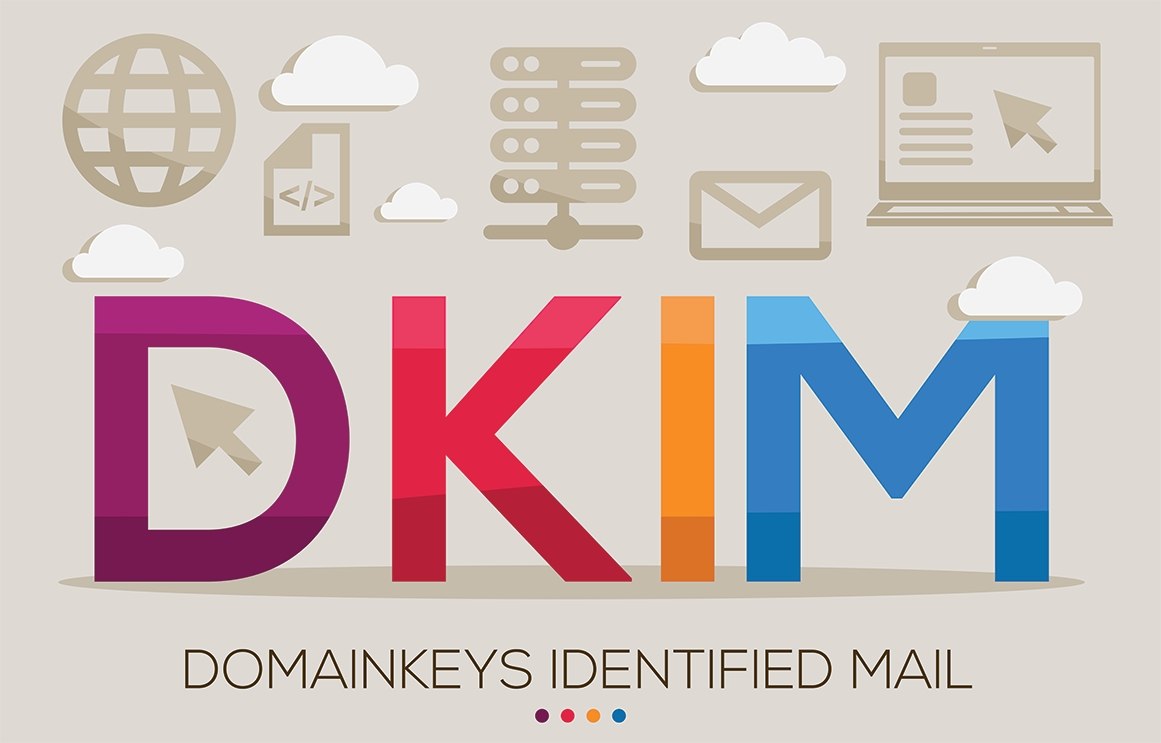What is DKIM?
DKIM management is a service that NewZapp offers but what does it actually mean?
Simply put, having the correct DKIM installed on your from email address can double your open rates. DKIM (DomainKeys Identified Mail) acts as an authentication process that protects organisations against spam and phishing.
Why is DKIM useful?
As an organisation that send emails, DKIM gives you an extra layer of confidence that your emails will reach their destination. Implementing DKIM in your DNS assures email servers that messages sent via NewZapp or another third-party provider are legitimate, enhancing email deliverability.
This authentication mechanism acts as a key, granting access to recipients’ inboxes and boosting the credibility of your communications.
What does that mean in my inbox?
Let’s take a look at these to examples, the first is an email with a DKIM installed:
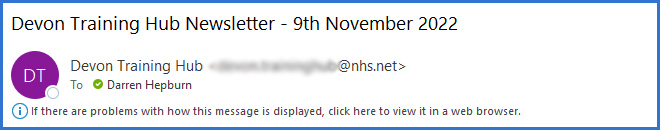
Everything as you would expect, no “via” in the from box. A perfectly safe arrival in the inbox with no warnings.
So, let’s take a look at a fail…
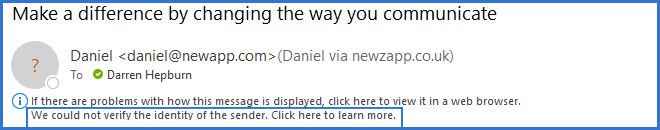
We have a DKIM set up on our domain newzapp.com, so we can send out emails safely.
This failed email was sent by our marketing team, even the best in the business can have a bad day! Because the from email address was spelt wrong. (newapp.com instead of newzapp.com) it failed verification, causing it to:
- Fail DKIM authentication setup on our newzapp.com domain
- Add a “via” message to the from email address
- Issue a verification warning
- Arrive in my junk folder.
What did that mean to the campaign?
In short, an epic fail! The open rate was just 5%
The lack of authentication resulted in most of the emails going into junk and the problem was correctly identified by an eagle eyed NewZapp customer the day after (gold star for them!)
To solve this problem we:
- corrected the from email address so the DKIM worked
- created a segment of non-openers
- Made the Marketing Exec who sent the original email make the tea all day
- Resent the email to the new segment
The result was a 140% increase in opens!

How does DKIM work?
It all operates with the matching of two digital keys. One on our sending server and one on your domain name settings. Every time you send an email, the server generates a DKIM signature and attaches this to the email code.
When your email reaches the inbound server, it actively analyzes the DKIM key to confirm the authenticity of the DKIM signature and ensure that the keys match. This process enhances email security and guarantees that the sender’s identity is verified.
With this seal of approval your email will be arrive into the inbox.
How do I get one of these magic keys?
If you would like this crucial layer of delivery authentication, we will set everything up for you. Follow this link to get in touch or contact your account manager today on 01392 44700.
We will provide your public DKIM key, which you need to add to your DNS (Domain Name Service). This ensures seamless integration and enhances email security. Typically, this task falls under the responsibility of someone in your IT department. However, we can offer guidance and liaise directly with them.
Once the DKIM setup is complete, you can rest assured that your email deliverability is fully secured.
“My IT team said No”
Some organisations have very strict policies in place. Your IT department may not permit alterations to the domain name settings; however, the good news is that we can still assist you. Despite this limitation, our services remain accessible and beneficial
We will create a domain for you to send with, something like “@email-yourcompany.com” and setup all the necessary DKIM, SPF and DMARC settings on this new domain. Nothing for you to action, just sit back and enjoy the increase in open rates!