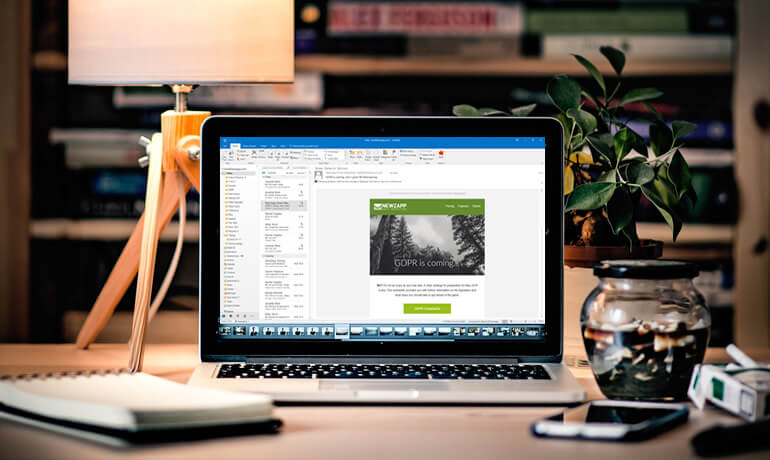Marketing Strategy: Deliverability of your campaigns
As I prepare my weekly blogs, I analyze recent conversations with customers and colleagues. This blog draws inspiration from a common query: “How do I improve campaign deliverability?”
Email Service Providers (ESPs) cannot guarantee campaign deliverability, but they play a crucial role in enhancing it. To reduce the risk of spam filters, closely examine your campaigns. NewZapp offers valuable tips to improve your deliverability.
Deliverability Assistance and SPF Records
When it comes to deliverability, some aspects may require support from your IT team or hosting company. Specifically, adjusting domain/DNS (Domain Name Service) records falls into this category. If you lack access to an IT team, don’t worry—we can handle it for you under the Domain Pack service.
Sender Policy Framework (SPF) plays a crucial role in authorizing NewZapp to deliver campaigns on your behalf from your domain (e.g., Newzapp.co.uk). By maintaining an up-to-date SPF record, you signal to spam filters that your campaign has permission to pass through. It’s all about ensuring a smooth journey for your emails..

DMARC and DKIM: Strengthening Email Authentication
DMARC plays a crucial role in validating your email campaigns. This protocol detects and prevents email spoofing—an act where forged sender addresses are used. Spam filters scrutinize the “from” address to verify its legitimacy. By implementing DMARC, you enhance your email’s authenticity and reduce the risk of spoofed messages.
DKIM (DomainKeys Identified Mail)
DKIM adds an extra layer of authentication to your email headers. It works like a signature, allowing the recipient’s mail server to verify the message’s integrity. Here’s how it works:
Signature Creation: DKIM signs your email using a private key. This signature is added to the email header.
DNS Verification: The recipient’s mail server retrieves the public key from your DNS records. It then validates the signature against this key.
Message Integrity Confirmation: If the signature matches, the mail transfer agent (MTA) confirms that the email hasn’t been altered en route. Think of it as sealing an envelope with a rubber stamp—ensuring the contents remain unchanged.
NewZapp’s Domain Pack
Setting up DKIM requires expertise, and NewZapp offers this service as part of our Domain Pack. This comprehensive package also includes DNS management for SPF and DMARC monitoring. It’s essential, especially if you’re emailing contacts with domains like .gov.uk, .nhs.net, .ac.uk, or .org.uk.
Remember, robust email authentication safeguards your communication channels and builds trust with your recipients.
Before you send your campaign
There are a couple of things you should do before you send your campaign, these should become part of your “proofing” routine. First run your final campaign through spam check inside your NewZapp Account. This will provide you with a spam score and a breakdown of how to improve, anything below 8.9 will need investigation.
Secondly, you should send your campaign to yourself and a few colleagues/friends/neighbours/your auntie, try to send to people with different email applications such as Outlook, Gmail, Yahoo, Thunderbird etc. This will not only show you how the campaign displays in their inbox but it will also let you know if there are any application specific spam filter issues.
Finally, check that your list has the correct email addresses for your subscribers. This will obviously affect the email deliverability if it cannot get to their inbox!
After sending your campaign
After you have sent your campaign, you will need to check your NewZapp Track. This shows you if the email you have sent to your subscribers has had any bounces or failures. As I have mentioned in the past, all bounces contribute to which IP pool of addresses your campaigns are sent on. This is a dynamic table that updates daily, so if you have a high bounce rate one week, and a low bounce rate another, you will be moving between.
The IP address pools that NewZapp uses will be affected by other customers, so if their campaigns are marked as spam, there is a risk of a blocklist against that IP address. Unless you have a dedicated (to your own account, not shared!) IP address through a domain pack with NewZapp, you will be placed in the table according to your bounce rate.
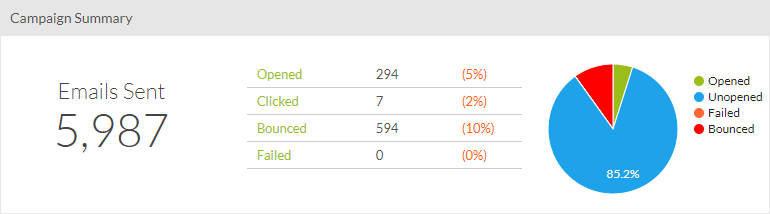
Final thoughts
In this blog, we’ve provided practical tips to mitigate the risk of falling into spam traps and enhance the deliverability of your email campaigns. While no guarantees exist that your campaign will always land directly in subscribers’ inboxes, implementing certain measures can significantly improve your chances.
Active Voice: To achieve clarity and directness, favor active voice over passive constructions. Instead of vague statements, opt for sentences where the subject performs the action. For instance:
- Original: “Nothing can guarantee direct delivery to subscribers’ inboxes.”
- Revised: “We cannot guarantee direct inbox delivery.”
Technical Considerations: If you choose to implement SPF and DMARC records, be aware that these are highly technical tasks. Proceed with caution. NewZapp offers assistance in configuring these records through the domain pack.
Engage with Us: If you’d like to delve deeper into the topics discussed in this blog or explore ways to enhance deliverability through domain packs, feel free to reach out.
Remember, a well-crafted marketing strategy is your compass in the ever-evolving landscape of email deliverability.
Rachel Hughes
Customer Account Manager