Why NewZapp Communications?
We’re all behind you and driven by your success. If we improve your working life we know we’re achieving our goals.
Our Mission Statement
We’ve been developing software for the last 20 years. We love what we do but our passion isn’t the software. Our passion is the way our software can transform experiences.
We are constantly evolving our software but before we do anything we always ask one question,
“will this improve the working lives of our customers“.
We aren’t afraid to take on a challenge. The Award Winning NewZapp Trusted Delivery is a perfect case in point. The NHS were experiencing a major communication problem with a new anti-spoofing policy. We listened and developed a solution that won us an award for technology and innovation.
UK Based software and service
We’ve been developing software for our customers since opening the doors in 1998. The same year Microsoft released Windows 98 and Google was founded!
One founding principle has remained since that day. A product and a service that is 100% UK based.
Our offices are based in sunny* Exeter and our data centre is housed in Leeds. None of your data leaves the governance of the UK Data Protection Act and our customer service teams are online and ready when you are.
*It was sunny here once, June 2011 we think…
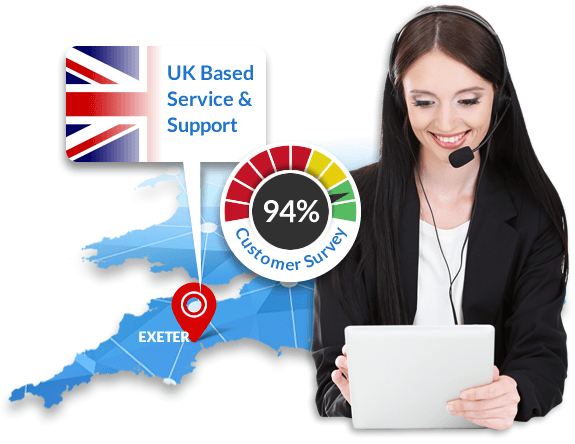
Security you can rely on
NewZapp takes the security of your data extremely seriously. In addition to complying with any requests from your data protection team we also maintain the following standards:
- Secure UK-based servers that are monitored 24/7
- ISO 27001: 2017 certification
- UK GDPR & EU GDPR compliant
- Cyber Essentials certification
- UK Data Protection Act compliant
- Regular independent security audits
Amazing email editor
With our Drag & Drop email editor, you’ll be creating amazing email campaigns in minutes.
Our easy to use editor requires no HTML knowledge and every email newsletter will be mobile responsive.
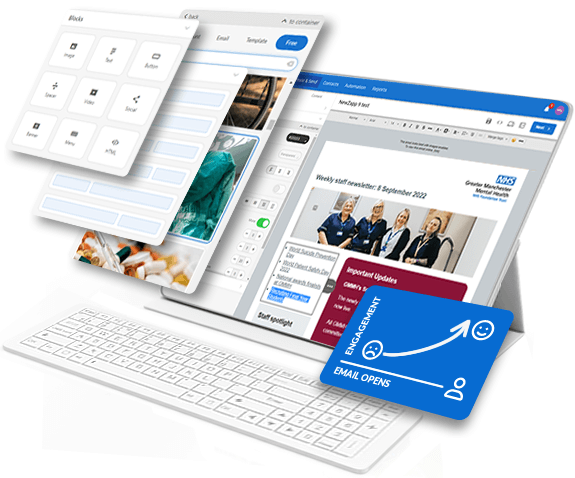

Insightful email analytics
With analytics data comes positive change. NewZapp measures the performance of every communication you send.
With visibility over the effectiveness of each of your campaigns you can inform your future strategy, evidence ROI and report on performance.
Why NewZapp? Ask our customers
Why NewZapp is easy from our point of view! Here are the stories of a few of our customers.




